Hi there, gamers and welcome to this post of my website! Glad you made it.
Today we are going to talk about how to get amazing Minecraft Shaders for your PC! I will show you some different popular shaders by photos and videos, and also I will tell you which ones I like the most.
But first, I will show you the website where you can get the Shaders and also show you how to install it and optifine which you will need it for Shaders.
If you don’t have Minecraft you can buy cheaper here:
Buy Minecraft cheaper!
This website is well-known and you get your game instantly! But without further ado let’s go to install shaders!
Install Optifine And Shaders:
Before you can install Shaders in your PC, first you will need optifine. optifine is like a mod for Minecraft where you can add more video settings and even zoom in minecraft, besides other tweaks.
You can download optifine here:
It will contain almost every version of Minecraft optifine so you can add it to the version you like. You can click on show all versions in their website.
After you install optifine, you will need to choose on minecraft the optifine version. Select that version and you are good to go. Now you can finally choose and install Shaders for your Minecraft!
You can find Shaders on different websites but I will post the most known websites here:
Choose a shader from these websites and download it for the version of your optifine that you got it from above. It’s better if it’s the same version because of compatibility issues and for better performance.
Oh I forgot to say you need a good (or at least decent) PC to run shaders with Minecraft! But I guess you can try it for yourself to see the results… There are different shaders and even some of them are for PC’s with lower performance! Great right?
After you download it to your PC just open the version of Minecraft with optifine that you installed.
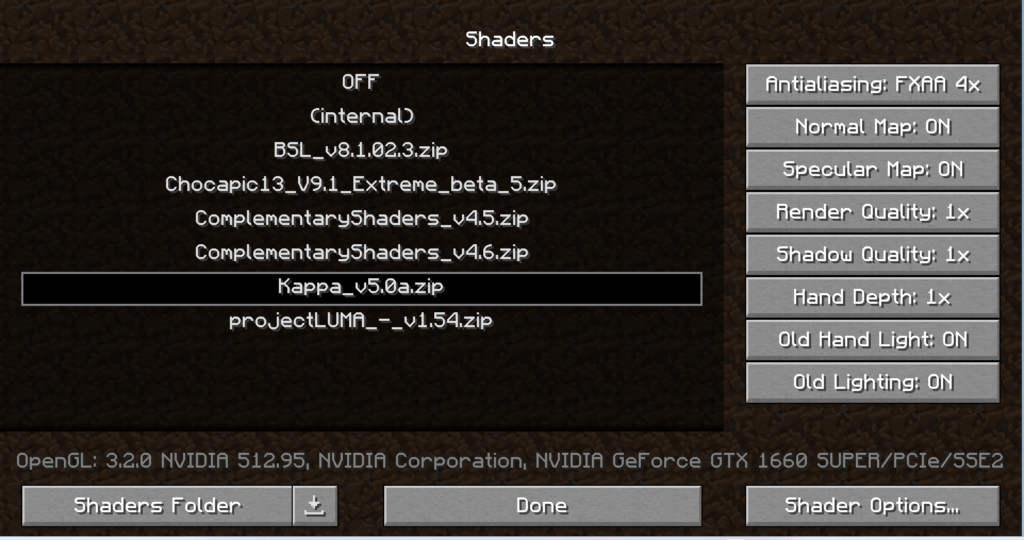
Now you can put the shaders on your Minecraft! It’s easy. Just go: “Options…” –> “Video Settings” –> “Shaders…”, as you can see in the image above.
If you did everything alright, this should work. Click on the shaders folder and it will open a window where you can put the shaders you downloaded to that folder. In this way Minecraft will “read” the different shaders you have! Awesome right?
If you have any doubt on anything please contact me and I will help you right away in something that you didn’t understand okay?
Also, You can change the different configurations on the right menu. Maybe your PC is lagging or to change the lighting, etc.
Most Popular Shaders:
Alright, if you managed to install the shaders on mine, and configured everything correctly, but want to change the shaders?
Well I can show you some awesome minecraft shaders in game so I can help you choose a better one!
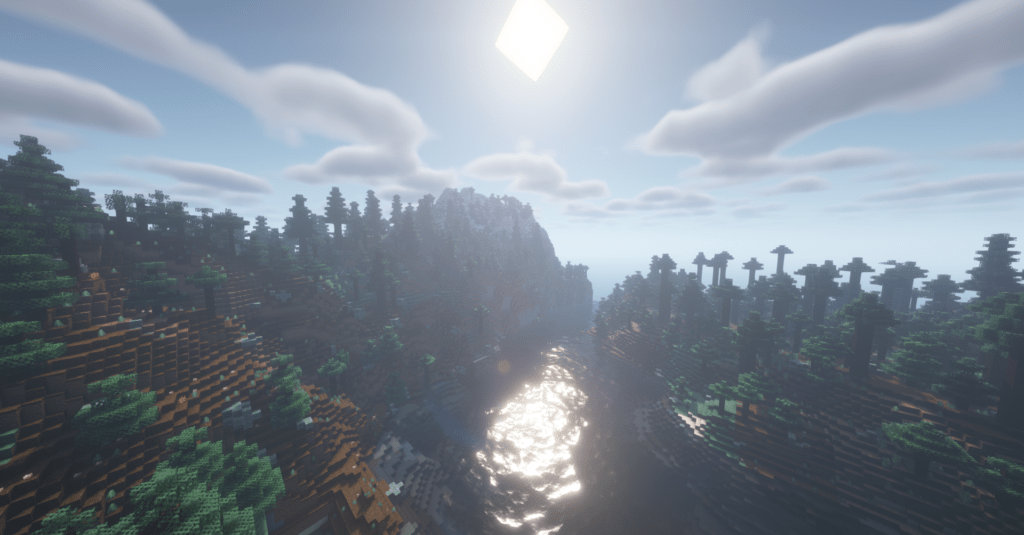
These Shaders are one of the most popular ones because it’s very light and it has amazing quality. It doesn’t use too much of your GPU compared to some other shaders.
As you can see on the image above the sky has awesome quality. THe water looks amazing too and even the trees look better… I love the reflection of the sun in the water!
Here is an image with these Shaders on the Nether:
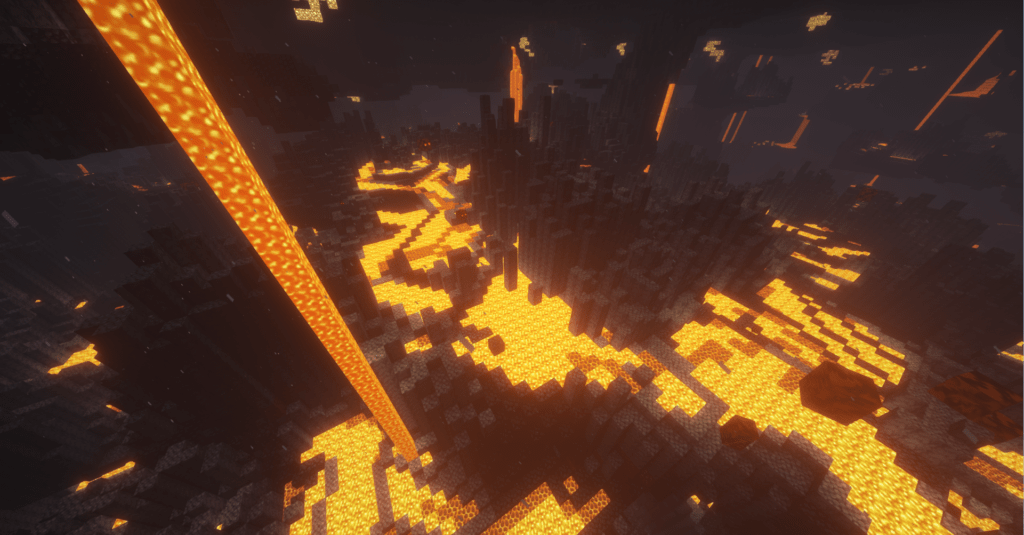
I hope you liked this one! Let’s go to the next Shaders:
These are awesome shaders as you can see in the image! I love how you can see the fog down there and the brightness of the sun passing on the trees you can also see stars and clouds in the sky because it almost nighttime in the game.
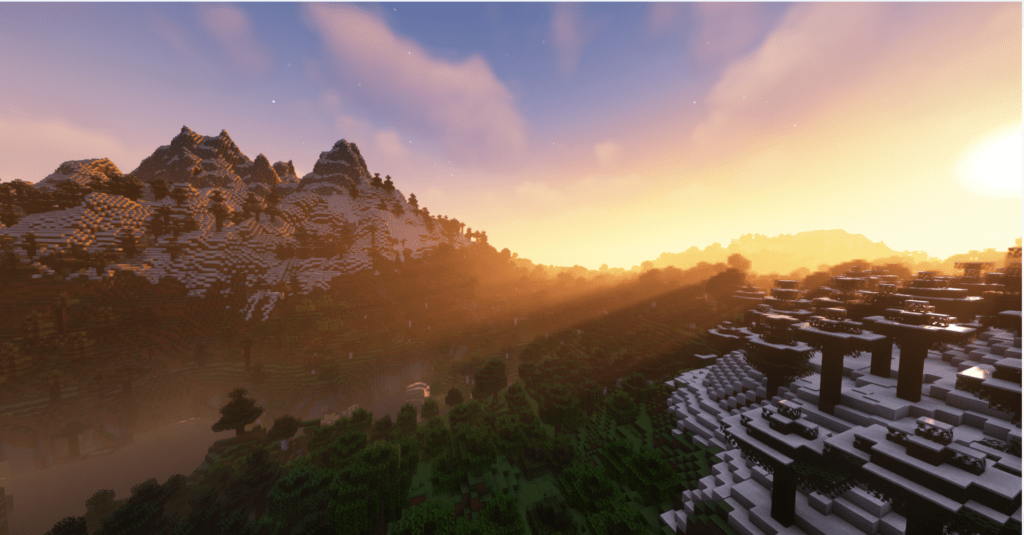
These shaders don’t make the water so cool but at least are lighter than the other ones! You can always change your render distance to have a better experience of the game…
These look really amazing! I am on top of frozen water. The reflections are amazing and the sky is crystal clear!
The environment is perfect. I hope you like the shaders that I am showing you as much as I do!
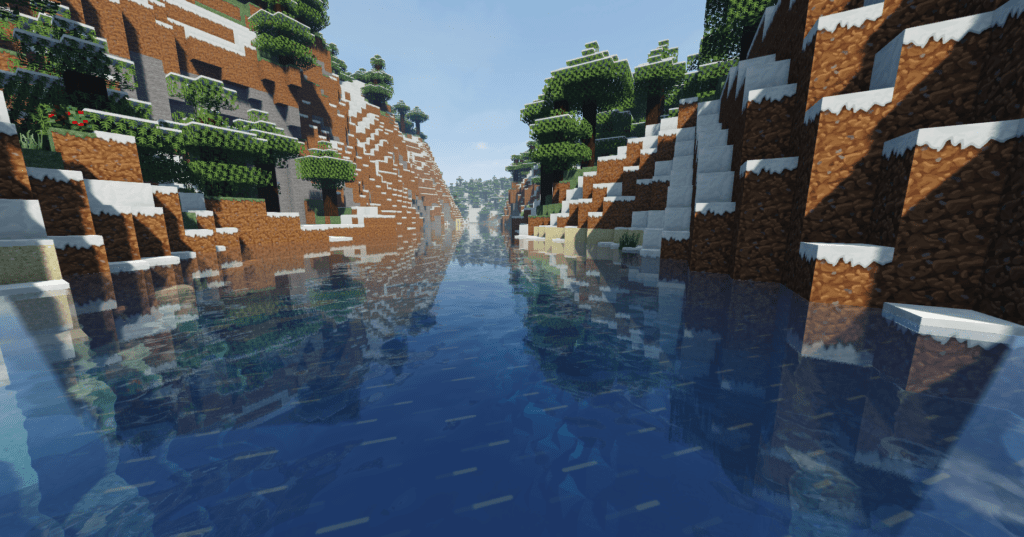
Shaders That I use:
Currently the shaders I am using are: “Kappa_v5.0a”. They are one of the most realistic shaders. The problem is that it gets too dark on dark places and too bright on bright places. But it’s one of the best for sure!
I am going to show you a video of me exploring the overworld, the nether and the End with these shaders! I hope you enjoy the video!
So, I went flying with the Elytra on the video to show you how awesome the “kappa” shaders are!
First I flew on our little base to show you what we have done. Then I explore a little the of the overworld and came back to our base to go to the challenging nether! I used the portal, and flew a little on the nether! It’s a bit challenging flying on the nether with the Elytra but I am used to it!
Also in there I showed you the path we made for an XP farm and I was almost attacked by a ghast! I love how you can see the aura of the nether, it’s amazing!
After that, I went to the End world through a path we made in the nether to get there quickly! If you walk 1000 blocks in the nether you will walk 8000 blocks in the overworld so its an awesome way to travel faster but also more dangerous!
In the End I flew too just to see the islands with hundreds of endermen, couldn’t find quickly an end city so I just stopped the video after that. The end also has a different aura but you must be careful in the End to not fall in the void or you will die and never see your items again!
So I hope you liked the video! I was pretty advanced already in the game at that point because I have an Elytra and full netherite armour too.
Oh by the way I am playing on a server with the version of 1.20.1 spigot.
I Am Also Using a Texture Pack!
Yeah, I was using a texture pack called Canvas to make the minecraft even look more awesome that it is only with shaders.
A texture pack alters the shape and structure of the objects, buildings, and blocks in Minecraft.
If you want some texture packs to add to your Minecraft, you can use it with, or without shaders, so you really don’t need optifine to install texture packs.
Download resource / texture packs here: Recourse Packs!
After you download it, just open Mine, go to Options –> Recourse Packs and it’s the same process as the shaders, just open the folder and copy/ paste the file you downloaded there! And it’s done!
There are a lot of texture packs, some of them lighter and some of them will make your GPU run at 100% on the recourse pack! It depends on your PC too right?
This is how it looks with good Shaders and a decent texture pack:
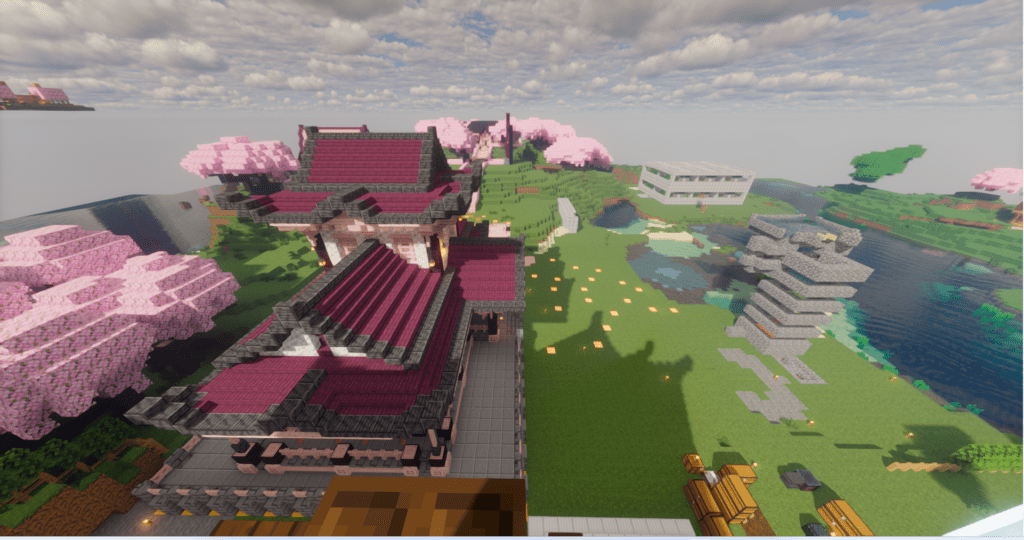
Final Thoughts:
So, there are enormous shaders and resource packs for PC to make your minecraft look better, funnier, and/or awesome!
You just have to choose which one you like the most!
Also, we learned that we need optifine for the shaders and that they are pretty cool but darker in different biomes or places.
You can add recourse packs to minecraft as well. There are very realistic texture packs that you wouldn’t believe like “Modern arch realism texture pack”. It’s so awesome.
If you don’t have Minecraft and you wish to buy by a cheaper price you can go here on this website:
Buy Minecraft Cheaper!
You can trust this website. It is one of the best well-known sites where you can buy keys to different games!
You can check my other posts of minecraft on my website I made some cool ones! Check it out!
So, I think this is it gamers, I hope you liked this post about the awesome Minecraft shaders and texture packs and probably I will make another post soon about a different game!
Until the next time!
Chester

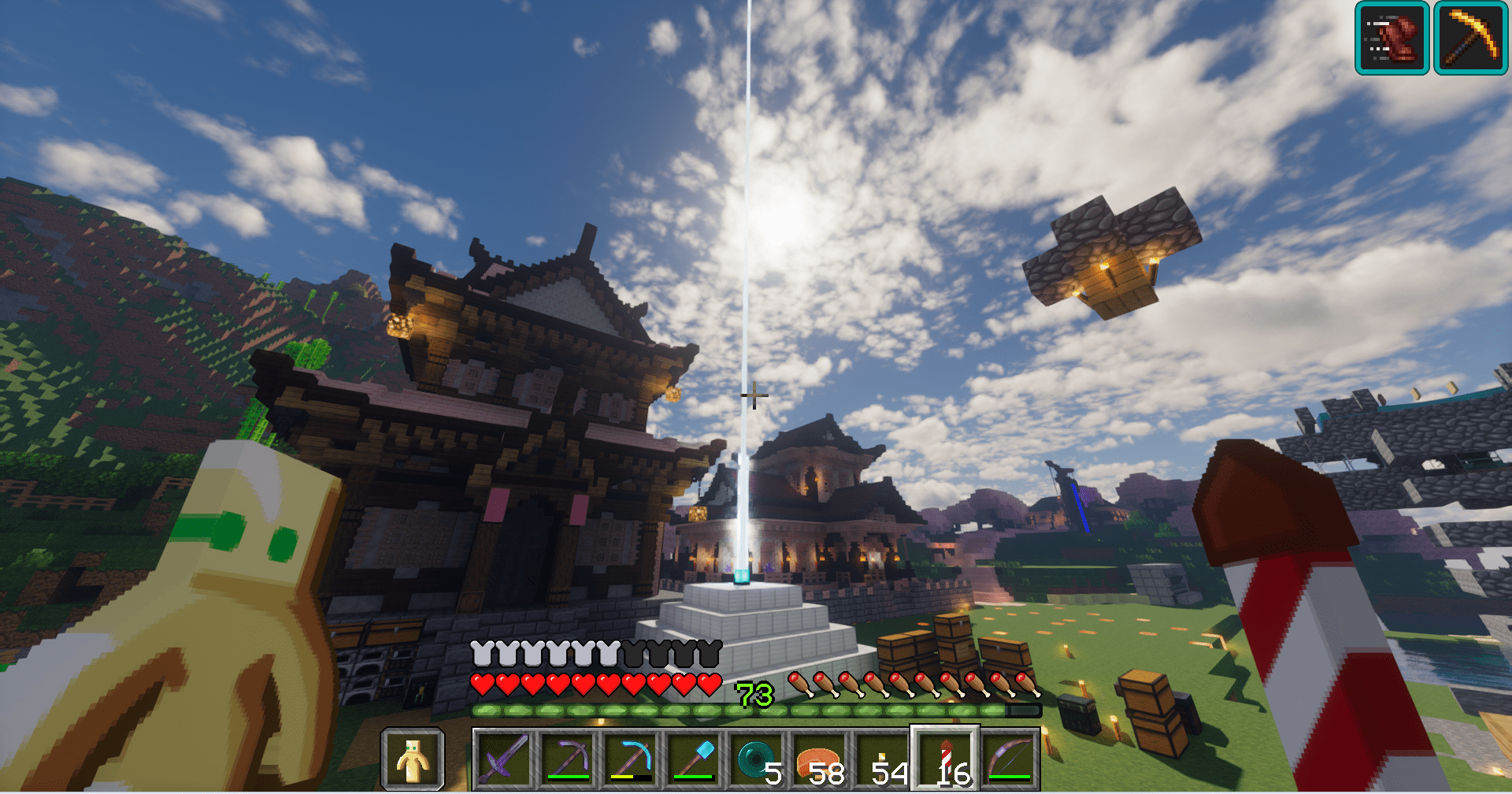

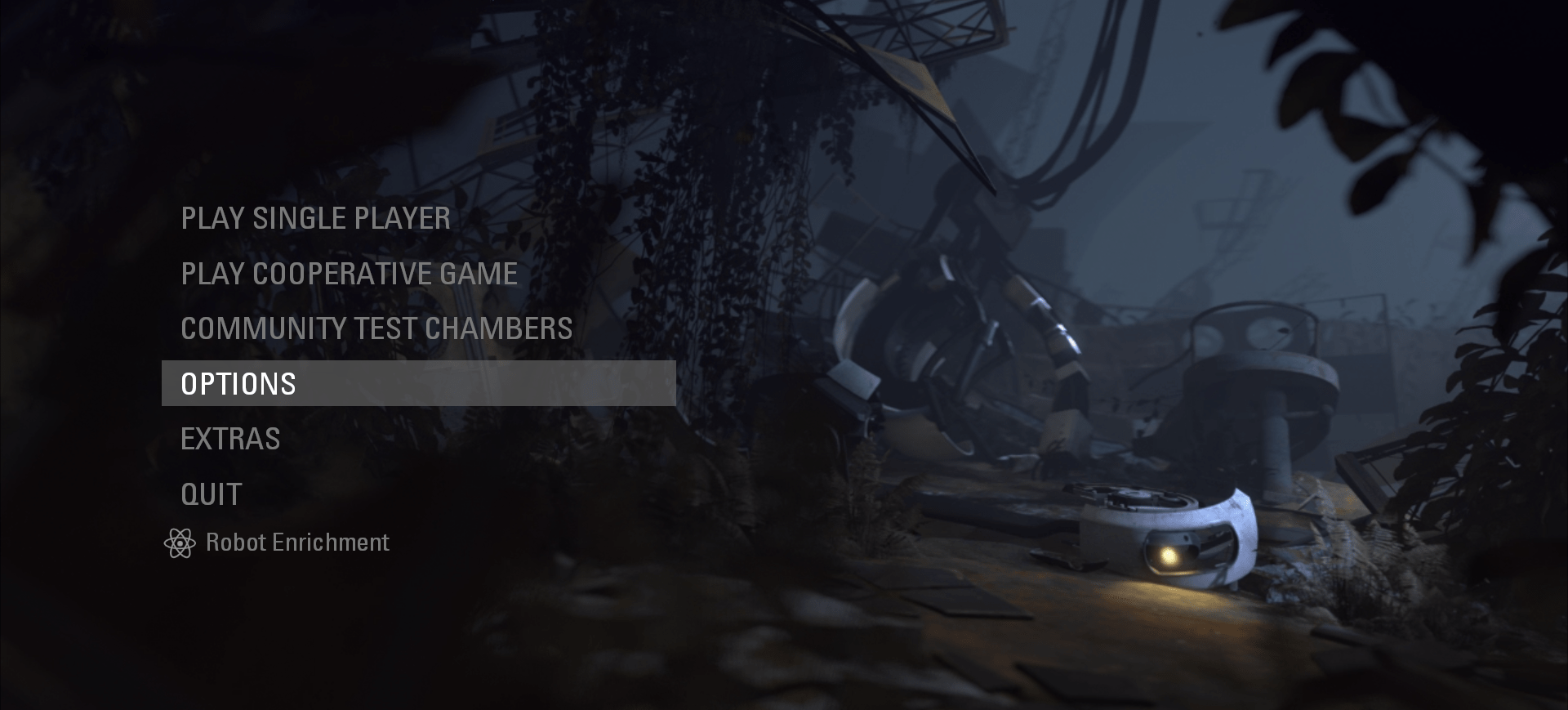
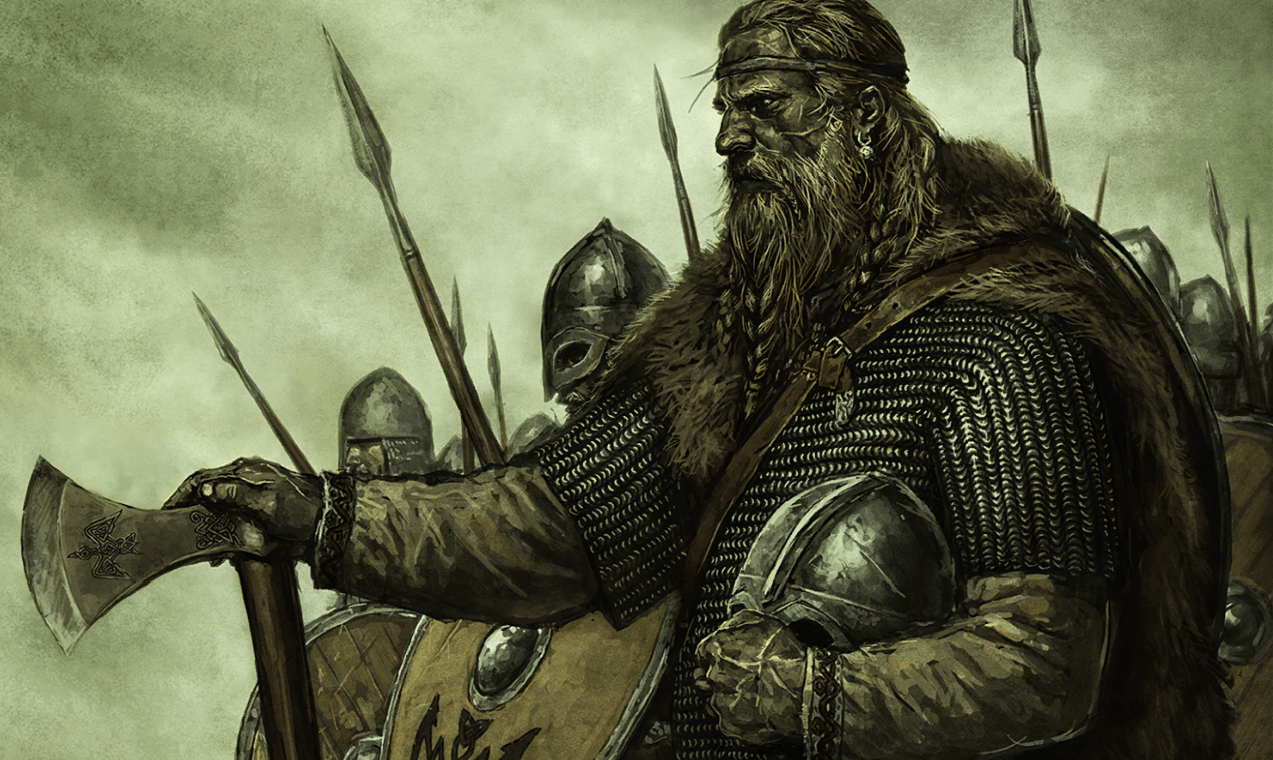
Hey chester i personaly prefer the bsl shaders pack, its the one i use all the time, but maybe i should try one of the others.
Wath shaders do you recomend out of the ones that you mentioned up there. Or even wath is your favourite shaders pack
Hope your well have a nice one
bye
My favourite now is the one that I am using right now called Kappa! But BSL Shaders it’s pretty good too.
You can try this one with a texture pack if you have a decent PC, I recommend!
Have a nice day and thank you for your comment!
Thank you so much for sharing your favorite shaders, Kappa and BSL! I’m really happy to know this information. I’ll definitely try them out, especially with a texture pack, as I have a decent PC that should handle it well. Your recommendation is greatly appreciated!
Have a wonderful day, and once again, thank you for your comment! 😊
No problem Kisan have a nice day too! 😀